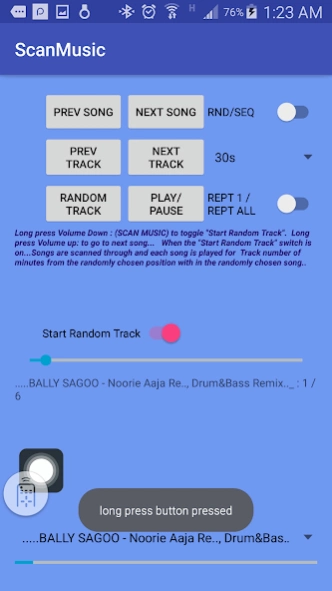ScanMusicVolumekeys 3.0
Free Version
Publisher Description
ScanMusicVolumekeys - Songs are scanned through and played for few minutes and let you to choose one.
Long press Volume Down : (SCAN MUSIC) to toggle "Start Random Track".
Long press Volume up: to go to next song...
When the "Start Random Track" switch is on...Songs are scanned through and each song is played for
Track number of minutes from the randomly chosen position with in the randomly chosen song..
To reach out every minute of your music jukebox collections randomly with equal probability... no matter where you favorite music snip lies... either in the middle or some where at the end...
■This Music app is very help full for listening collection of mp3 songs that are downloaded in the form of Jukebox or musicbox or musical box or orchestrina or orchestrion etc. In the normal music players we can just shift from song to song. But in case of jukebox or combined song mix we will tend to listen only the initial few minutes or few songs of the lengthy audio. can be called as "Jukebox Shuffler" or "songs shuffler" or "Jukebox Shuffle" or "songs shuffle" or "Shuffle Jukebox " or "shuffle songs" or
■Using this App you can define you track size (1 or 2 or 3 and so on...) and this jukebox player will let you shuffle with in the jukebox and take to every multiple of you track size.
■This way you will be able to reach out every multiple of the defined track size as if that is separate song.
if you give 3 as the track size this player will play the song from randomly chosen multiple of 3 ( 3,6,9,12 etc ).
■You can define the number of minutes that you want to listen as a track. For example your mp3 song has a length of 49 minutes. You can divide that in multiples of ones or twos or threes and so on.
■ "NEXT TRACK" / "PREV TRACK" buttons
if you select the track size as 3 and you press the "NEXT TRACK" it will move fwd by 3 min from the current position of your song. and if you press "PREV TRACK" it will move back words by 3 min from the current position.
in the edge case like when you press the "NEXT TRACK" at the end of the song it will switch to next song.
■"RANDOM TRACK" button
Random minute position with in the Randomly selected song when "RAN/SEQ" switch is on
Random minute position with in the current playing song when "RAN/SEQ" switch is off and "REPT1/REPT ALL" switch is on.
after switching to the new Random position it will continue to play as per the other switch settings.
■When the "Start Random Track" switch is on...
This Music App starts from any Random minute position with in the Randomly selected song.
It will let you to specify number of minutes you want to listen from there.
It plays the chosen number of minutes for a track and then switches to any Random minute position with in the Randomly selected song. and goes on automatically with out manual intervention...
■ "NEXT SONG" / "PREV SONG" buttons
switches the song as usual
■ "PLAY/PAUSE" button
play or pause as usual
■ This app is suitable for any language Jukebox or songmix or songsmix or musical songs through out the world
as sited below:
"Bengali Jukebox"
"Telugu Jukebox"
"Marathi Jukebox"
"Tamil Jukebox"
"Gujarati Jukebox"
"Kannada Jukebox"
"Malayalam Jukebox"
"Odia Jukebox"
"Punjabi Jukebox"
"Assamese Jukebox"
"Maithili Jukebox"
"Bhili/Bhilodi Jukebox"
"Santali Jukebox"
"Kashmiri Jukebox"
"Nepali Jukebox"
"Gondi Jukebox"
"Sindhi Jukebox"
"Konkani Jukebox"
"Dogri Jukebox"
"Khandeshi Jukebox"
"Kurukh Jukebox"
"Tulu Jukebox"
"Meitei/Manipuri Jukebox"
"Bodo Jukebox"
"Khasi Jukebox"
"Mundari Jukebox"
"Ho Jukebox"
"Language Jukebox"
"Bulgarian Jukebox"
"Croatian Jukebox"
"Czech Jukebox"
"Danish Jukebox"
"Dutch Jukebox"
"English Jukebox"
"Estonian Jukebox"
"Finnish Jukebox"
"French Jukebox"
"German Jukebox"
"Greek Jukebox"
"Hungarian Jukebox"
"Irish Jukebox"
"Italian Jukebox"
"Latvian Jukebox"
"Lithuanian Jukebox"
"Maltese Jukebox"
"Polish Jukebox"
"Portuguese Jukebox"
"Romanian Jukebox"
"Slovak Jukebox"
"Slovenian Jukebox"
"Spanish Jukebox"
"Swedish Jukebox"
About ScanMusicVolumekeys
ScanMusicVolumekeys is a free app for Android published in the Audio File Players list of apps, part of Audio & Multimedia.
The company that develops ScanMusicVolumekeys is Chandu Lanka. The latest version released by its developer is 3.0. This app was rated by 1 users of our site and has an average rating of 2.0.
To install ScanMusicVolumekeys on your Android device, just click the green Continue To App button above to start the installation process. The app is listed on our website since 2017-02-20 and was downloaded 52 times. We have already checked if the download link is safe, however for your own protection we recommend that you scan the downloaded app with your antivirus. Your antivirus may detect the ScanMusicVolumekeys as malware as malware if the download link to lvs.lvslmps.maruthipssarma.scanmusic is broken.
How to install ScanMusicVolumekeys on your Android device:
- Click on the Continue To App button on our website. This will redirect you to Google Play.
- Once the ScanMusicVolumekeys is shown in the Google Play listing of your Android device, you can start its download and installation. Tap on the Install button located below the search bar and to the right of the app icon.
- A pop-up window with the permissions required by ScanMusicVolumekeys will be shown. Click on Accept to continue the process.
- ScanMusicVolumekeys will be downloaded onto your device, displaying a progress. Once the download completes, the installation will start and you'll get a notification after the installation is finished.